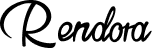POS System Training
Training video on using a POS system for efficient sales and transactions.
Video Script
Welcome, everyone! Today, we're diving into our restaurant's POS system. By the end of this session, you’ll feel comfortable using it for all your day-to-day tasks.
First, let's look at the main screen. You’ll see all the menu categories laid out for you—just tap a category to browse the items. When you want to add something to an order, simply tap the item and it’ll appear on the ticket.
Now, let's process a transaction. Add a few items, then tap 'Total'. To apply a discount, select the item and choose 'Discount'. For payments, tap 'Cash', 'Card', or 'Other' and follow the prompts.
For returns, head over to “History,” find the order you need, and follow the steps for processing a return. Just remember—always double-check everything before finalizing.
For best practices: balance your cash drawer at the end of every shift, protect your login, and report any system issues right away. We'll also cover common customer service scenarios.
That’s the overview! If anything feels unclear or you want to practice a step again, just ask. We're here to make sure you feel confident and ready to go.
More
 Rendora Studio
Rendora Studio