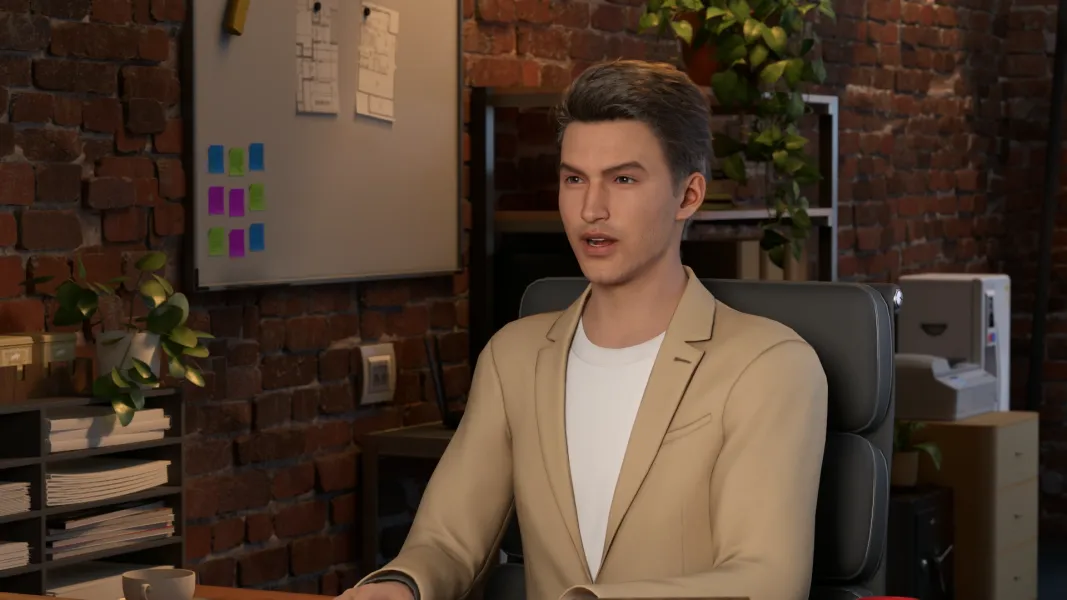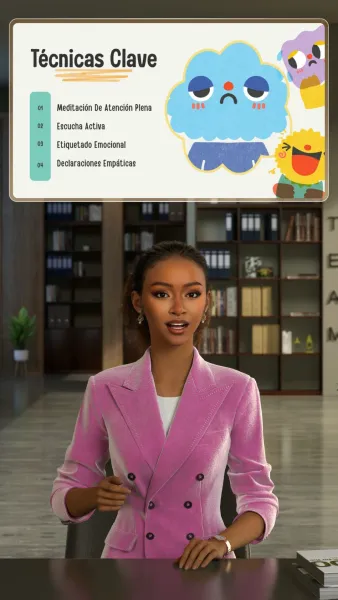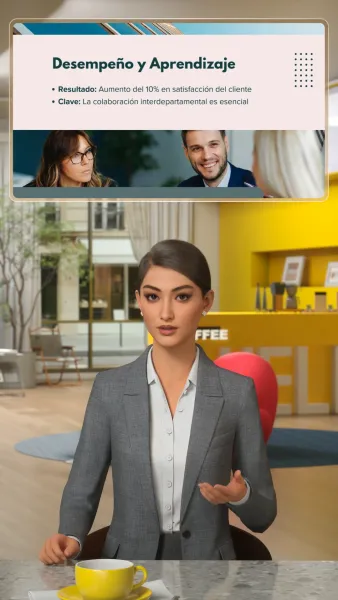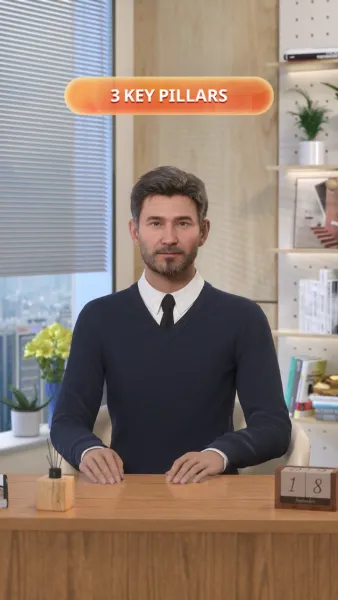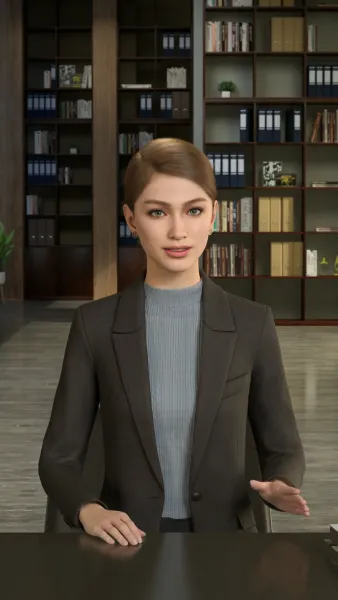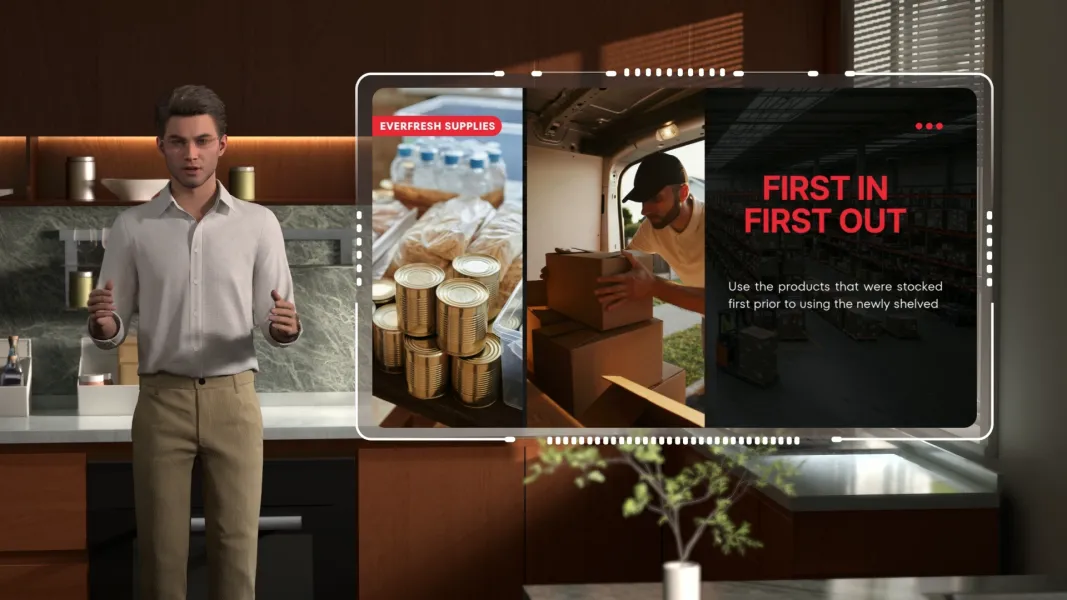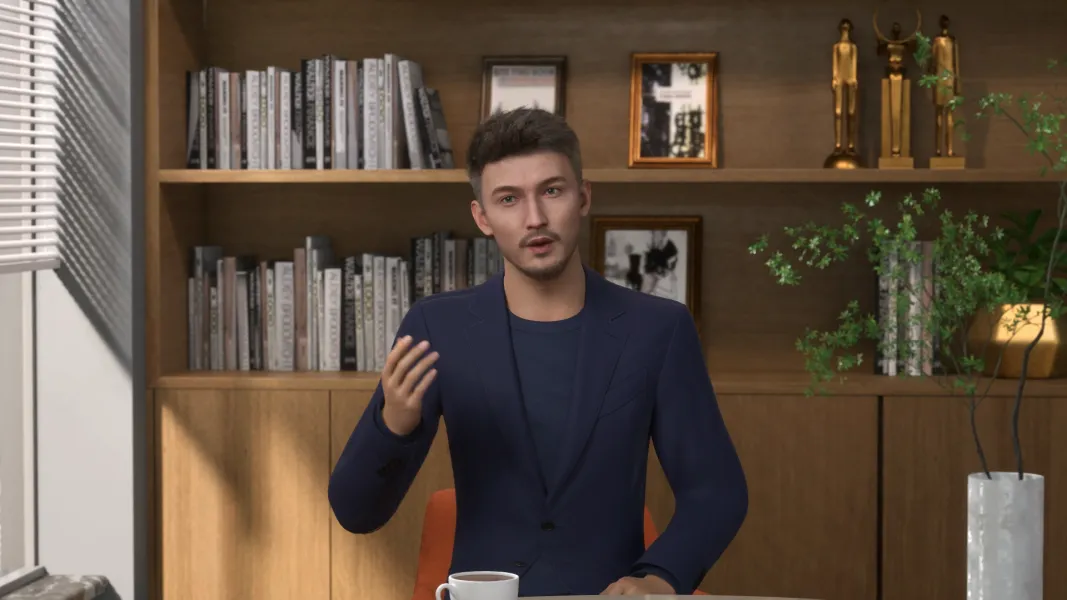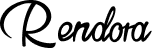Stock Replenishment Guide
Step-by-step instructions for effective stock replenishment and management.
Video Script
Welcome to SummitWorks’ guide on the Inventory Restocking Process, keeping our shelves full and operations smooth.
Step one: Monitor stock levels regularly. Use the inventory system to identify items that need restocking before they run low.
Step 2: Place Restock Request. Next, submit a restock request through our inventory management software, specifying quantities and any special instructions.
Once approved, the warehouse team picks, packs, and prepares the items for delivery to your department.
Step 3: Receive and Verify. When restocked items arrive, verify quantities and conditions against the request. Report any discrepancies immediately.
Finally, organize products neatly and update the inventory system to reflect the new stock.
Following this process ensures consistency, accuracy, and efficiency. Questions? Contact the Inventory Team or visit our intranet.
More
 Rendora Studio
Rendora Studio