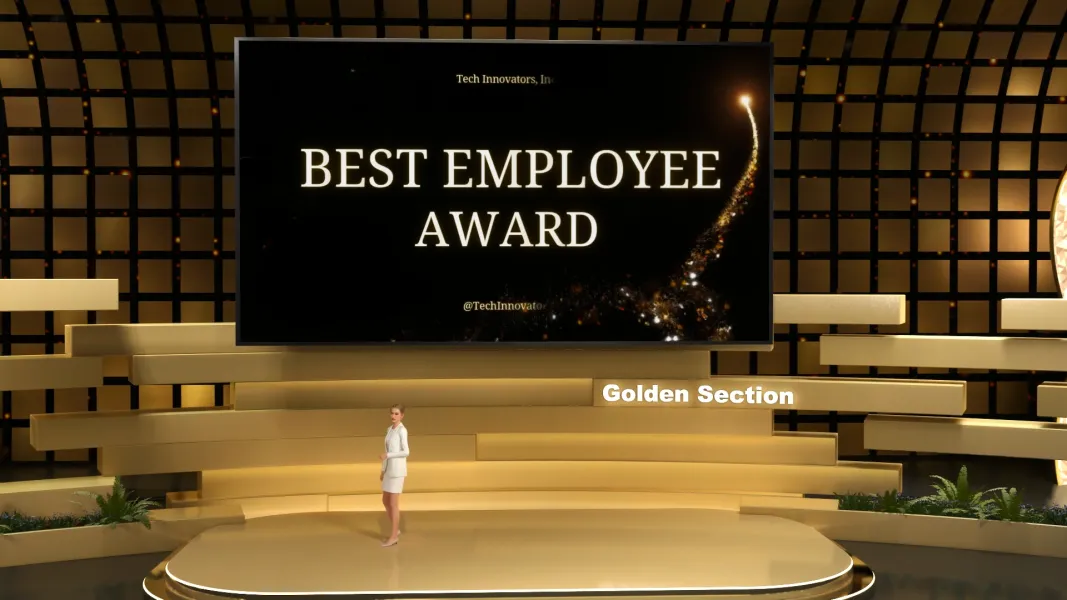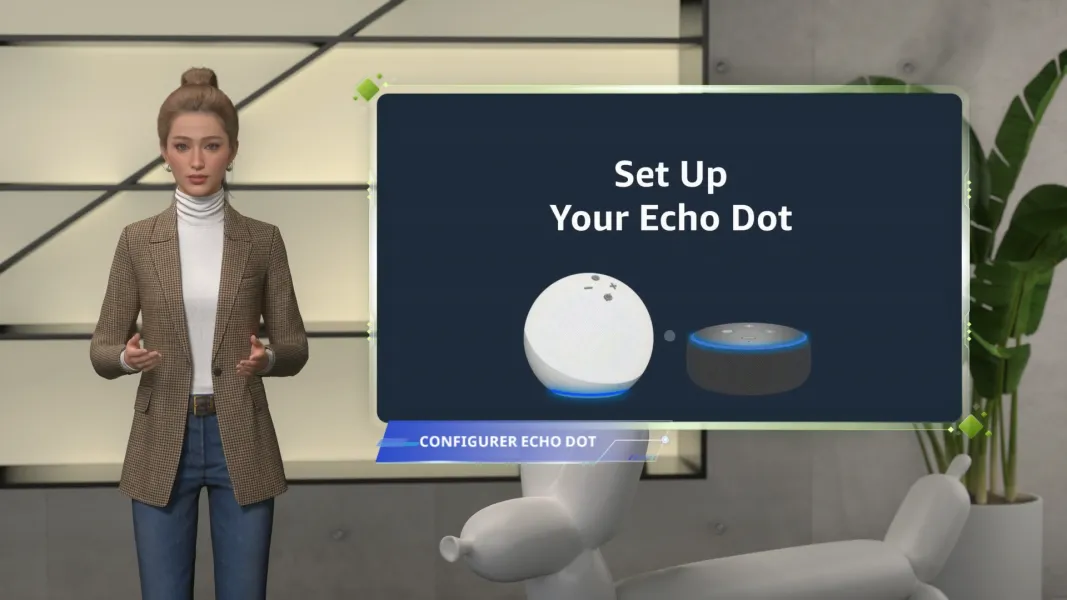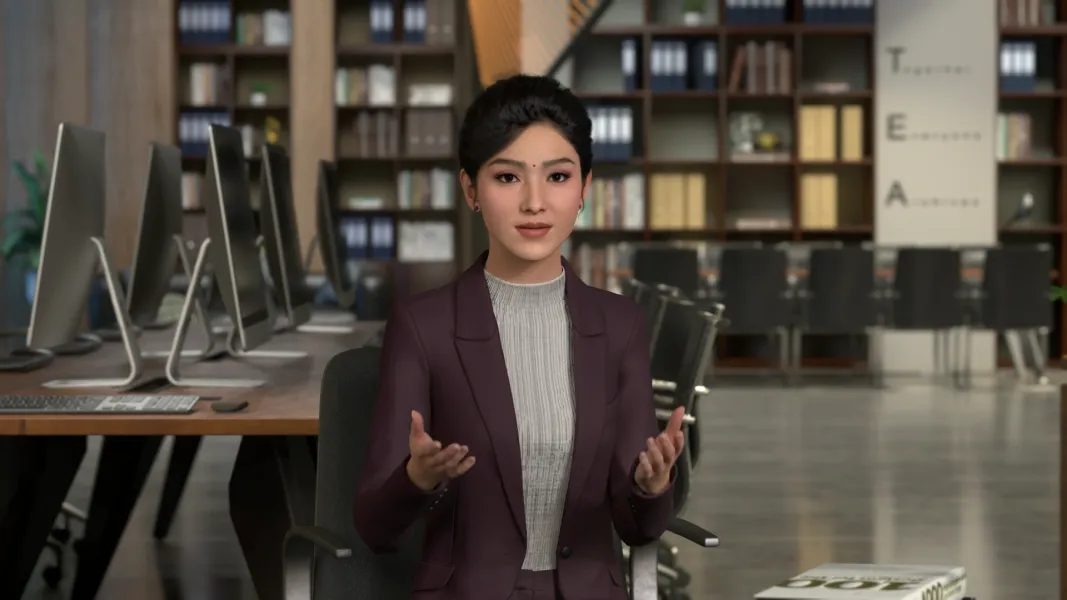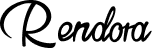IT Support Guide
Step-by-step guide to common IT support procedures for employees.
Video Script
Welcome! Here’s a quick guide on how to request IT support when you encounter issues with your devices or software.
First, let’s talk about common problems. Whether it's a slow computer, software crashes, connectivity issues, or trouble with emails, our IT support team is here to help.
To request support, simply follow these steps:
1. Start by contacting IT through our support portal or via email. Make sure to include a clear description of the issue and any error messages. The more details, the better!
2. If it’s urgent, don’t hesitate to call the support hotline for immediate assistance.
3. Once submitted, IT will assess the issue. If necessary, they’ll schedule a remote or in-person session to fix the problem.
For non-urgent issues, simply follow up through the portal or email, and our team will get back to you as soon as possible.
That’s it! IT support is just a few steps away. For more info, check out the contact details on your company’s IT page. Thanks for listening!
More
 Rendora Studio
Rendora Studio