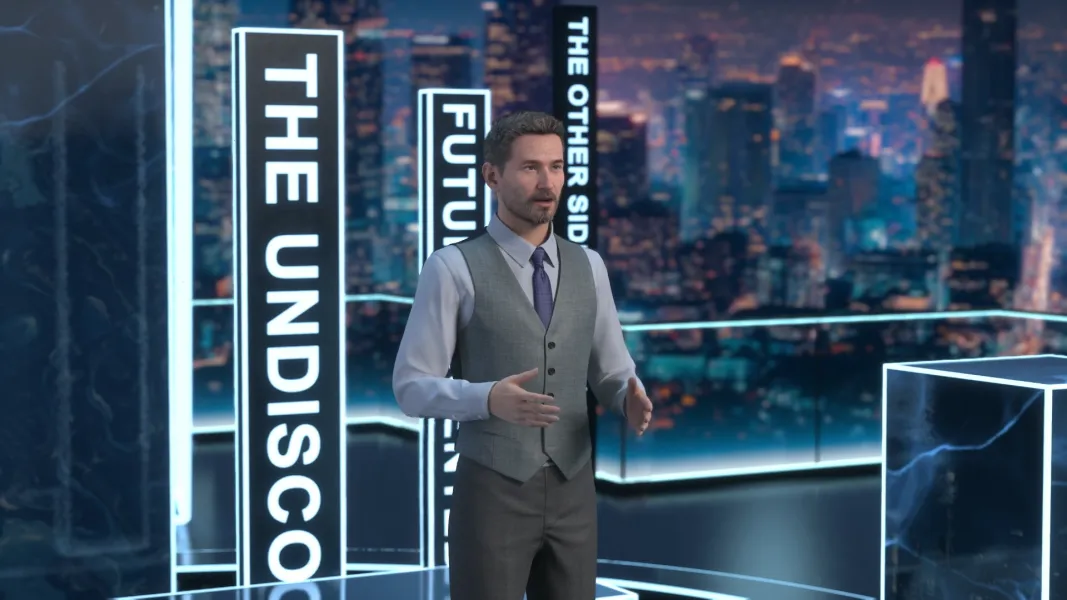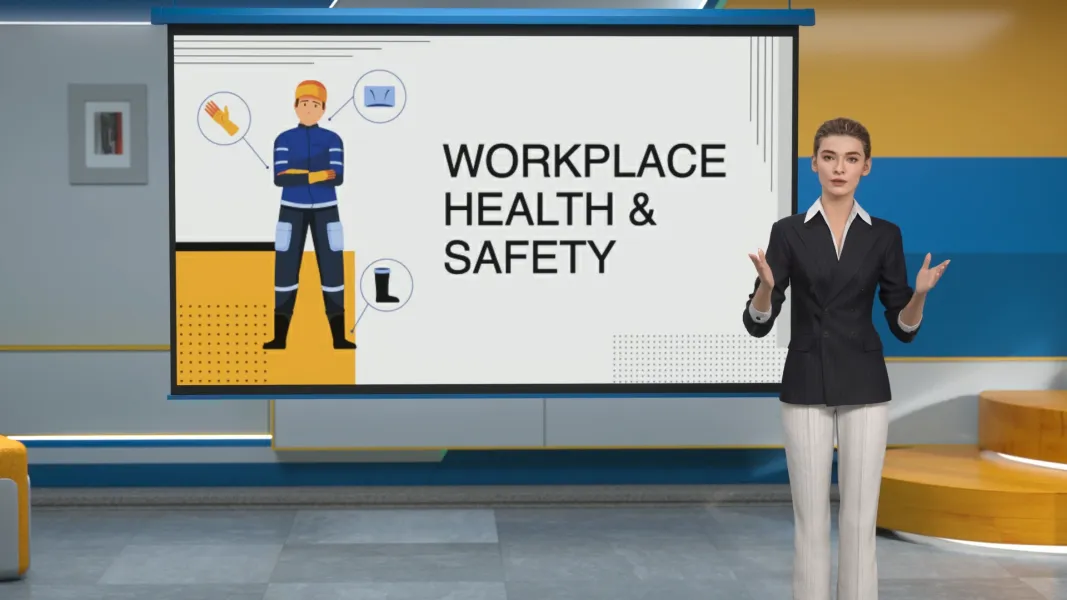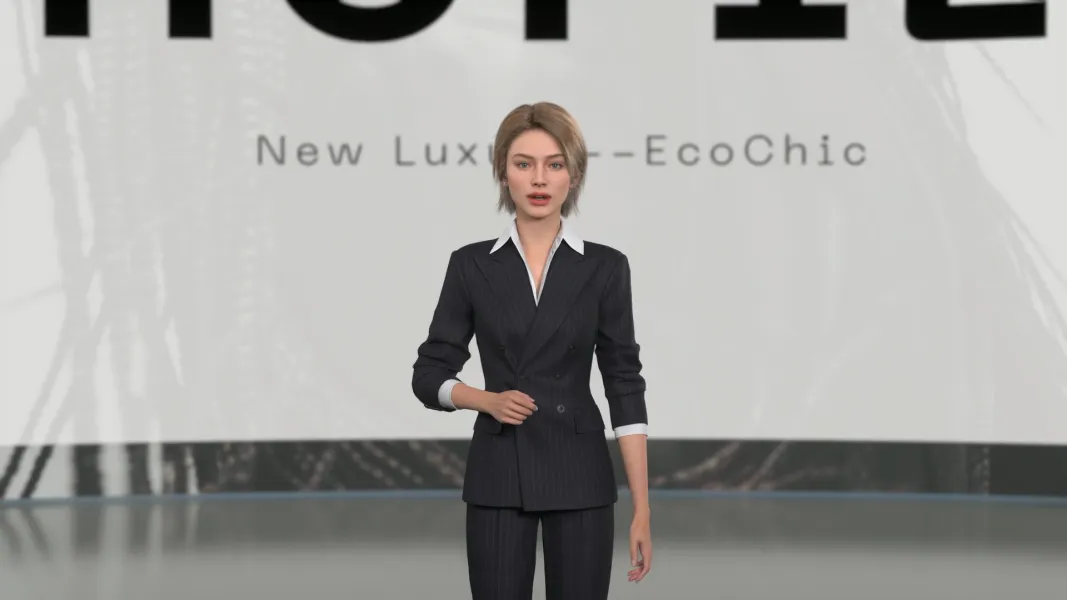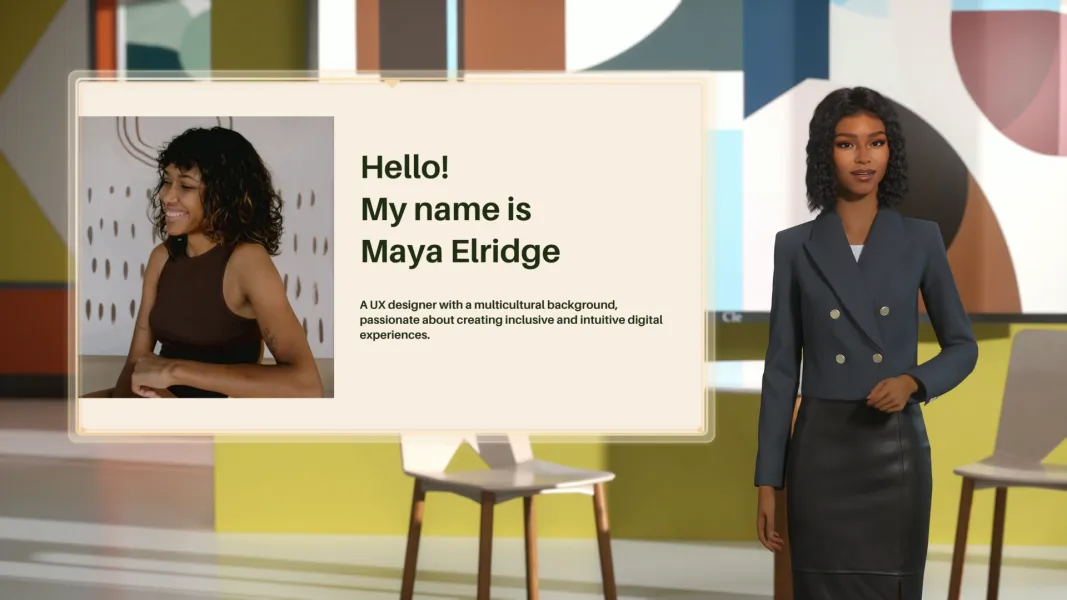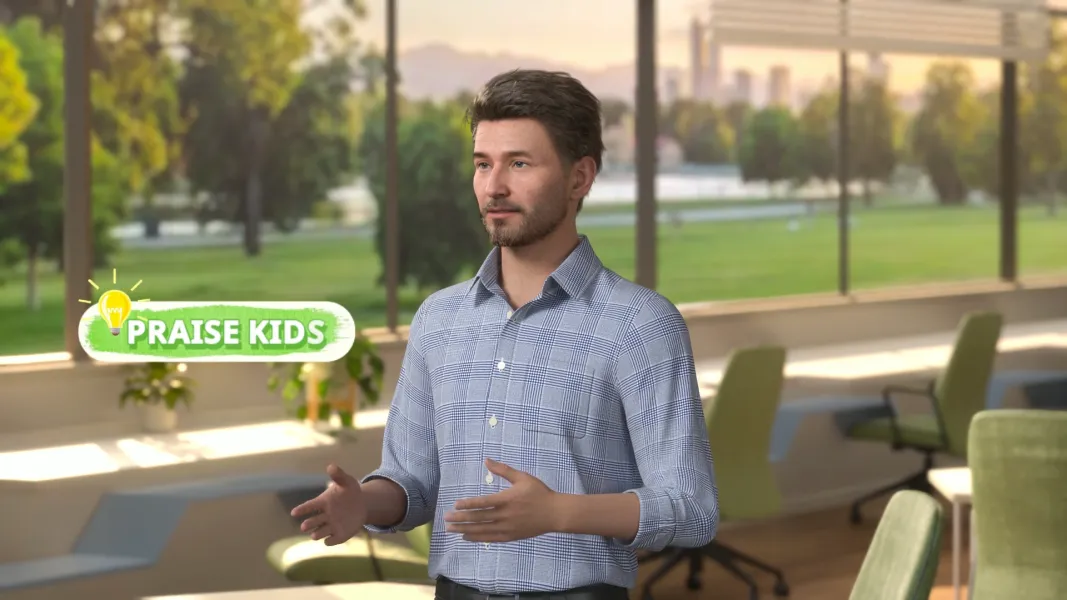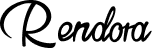IT Troubleshooting Guide
Step-by-step troubleshooting video to quickly resolve common IT issues in the workplace.
Video Script
Hi there! Are you having tech trouble? In this video, we’ll walk you through three common IT issues—and how to fix them fast.
We’ll cover Wi-Fi problems, slow computers, and printers that just won’t cooperate.
If your internet’s acting up, restart your router and your device—that usually does the trick.
Still stuck? Try forgetting the network and reconnecting—it refreshes your connection.
And don’t forget to check with your provider in case there’s an outage in your area.
Now, if your computer feels like it’s running through mud, try this. Close unused programs and tabs to free up memory.
Delete old files and empty your recycle bin.
And run a virus scan—malware can slow things down.
And finally—the classic: printer problems. Let’s fix that. Start by checking the basics—is the printer on and properly plugged in?
Then make sure you're sending your job to the correct printer, especially if you're on a shared network.
And if it still won't budge, open the print queue, cancel the stuck jobs, and restart the printer.
With just a few steps, you can solve most tech hiccups. If the issue sticks around, don’t worry—your IT team is always here to help!
More
 Rendora Studio
Rendora Studio