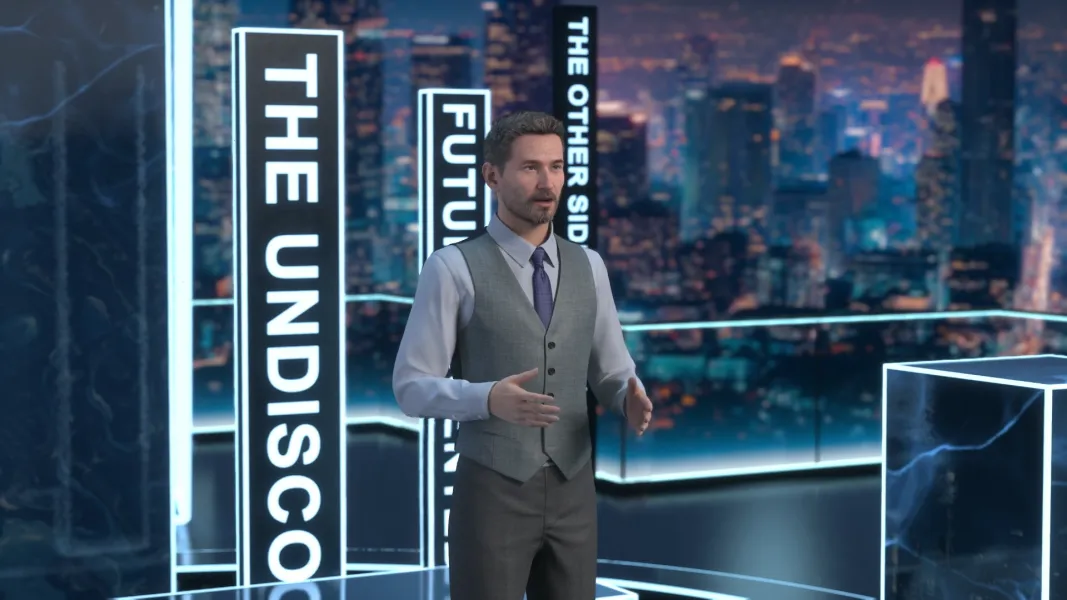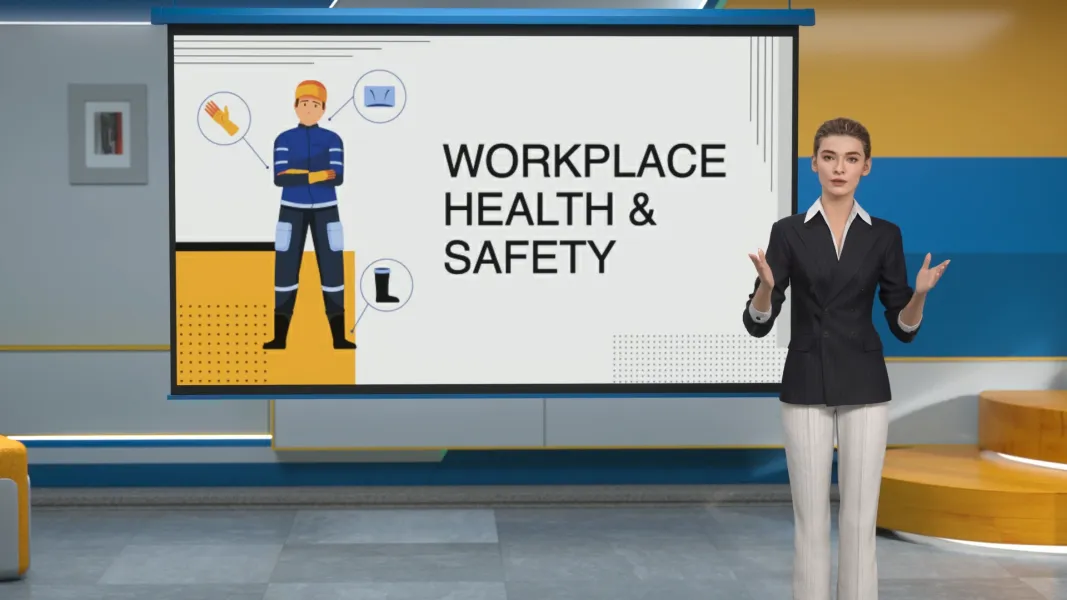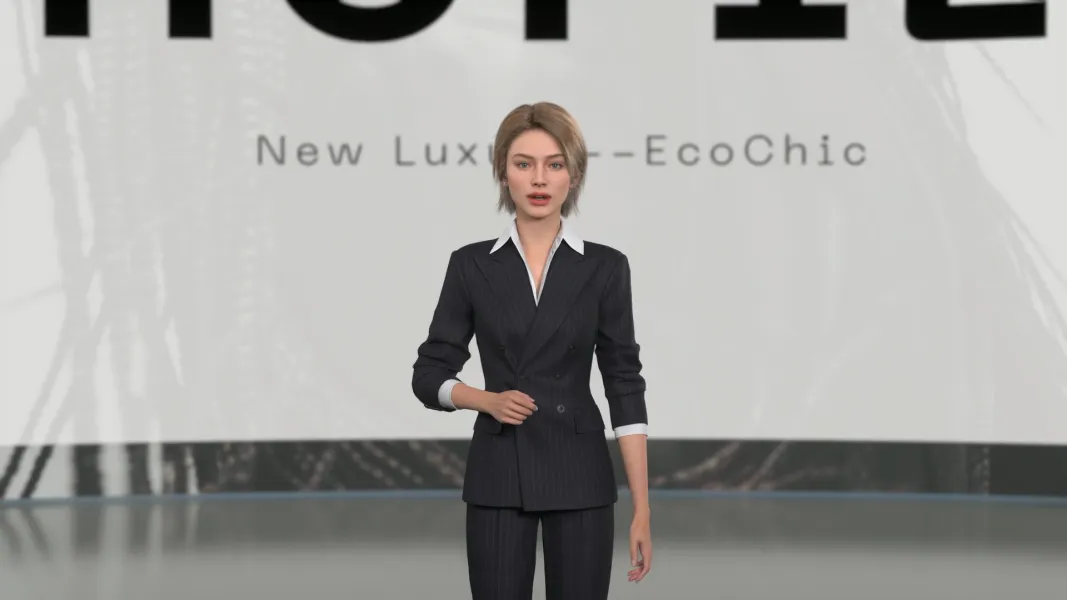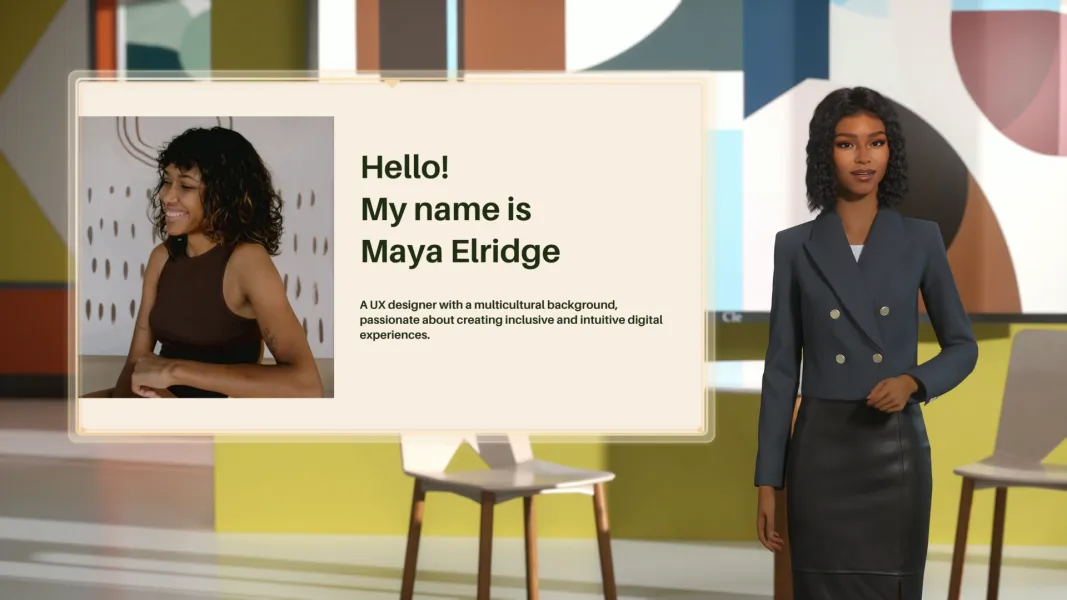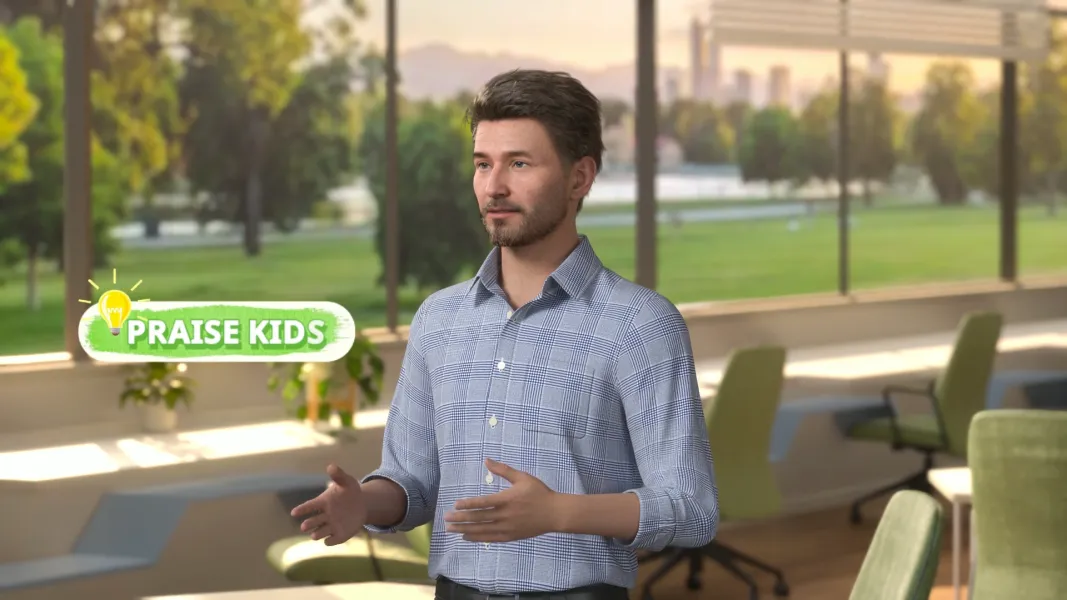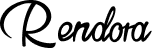Hack Prevention Guide
Protect your data with essential cybersecurity tips to prevent hacking threats.
Video Script
Hi there! I’m Jarad, part of the NexaCore security team, and I want to talk to you about something super important—what to do if you think you’ve been hacked.
First off—don’t panic. These things can happen, and how you respond makes all the difference.
If you notice strange activity—like unexpected password resets, logins from weird locations, or files suddenly missing—pause and take action.
Step one: disconnect your device from the internet. This helps stop any further data from being sent out.
Step two: change your passwords immediately—especially for your email, company systems, and any personal accounts linked to work. Use strong, unique passwords you haven’t used before.
Then, and this part is key—report the incident to our IT or security team right away. Don’t wait. Even if you’re not totally sure, it’s better to speak up early.
Avoid deleting anything suspicious. Keep a record—screenshots, emails, or any error messages. They might help us trace what happened.
You’re not alone in this, we’ve got your back.
Thanks for helping keep NexaCore Technologies safe and secure!
More
 Rendora Studio
Rendora Studio