13. Synchronize Your PPT & Narration
2025-05-30 11:55:46

02:21
1. Getting Started with Rendora

01:40
2. Quick Start with Templates
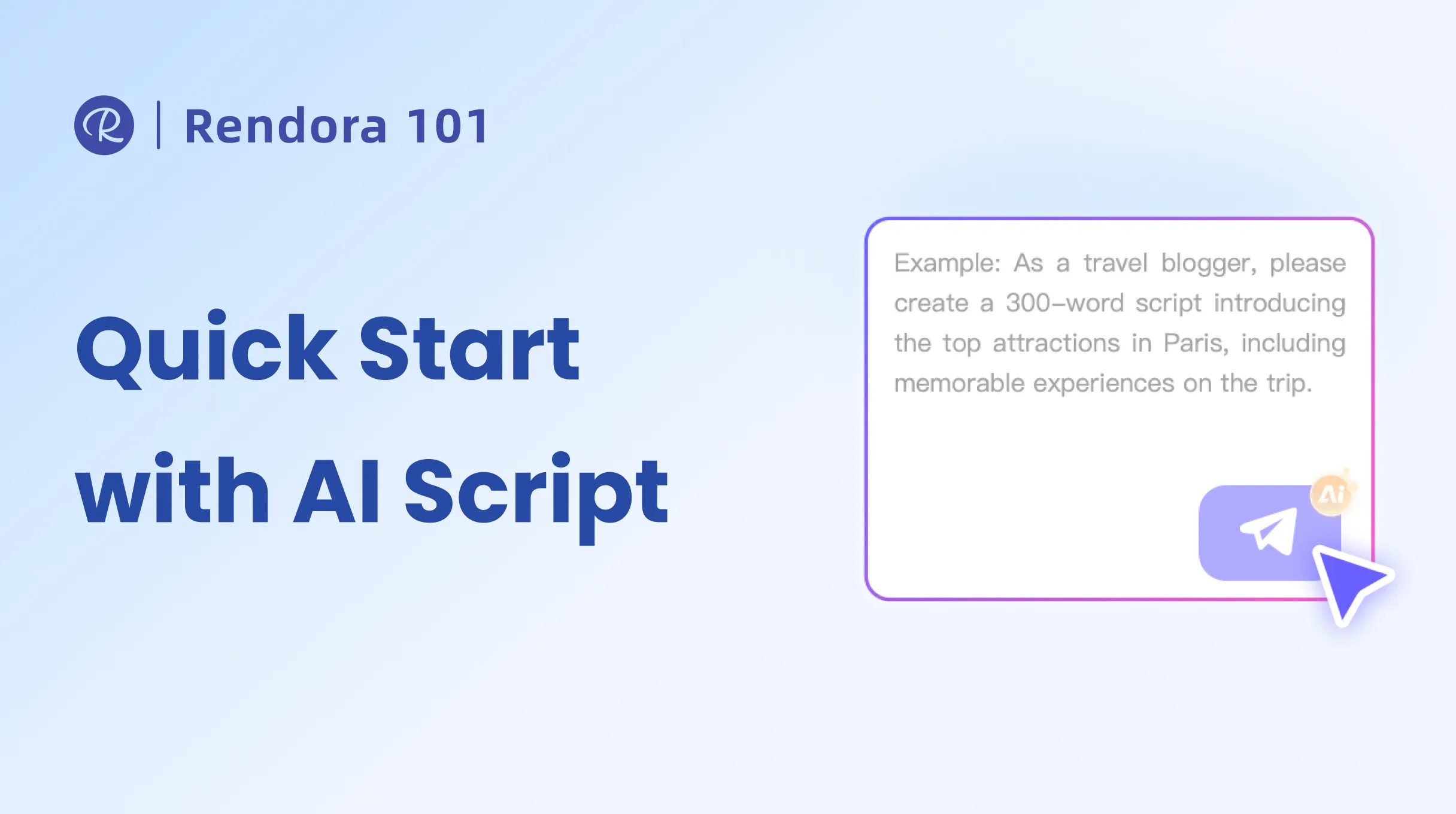
01:33
3. Quick Start with AI Script

01:52
4. Quick Start with PPT
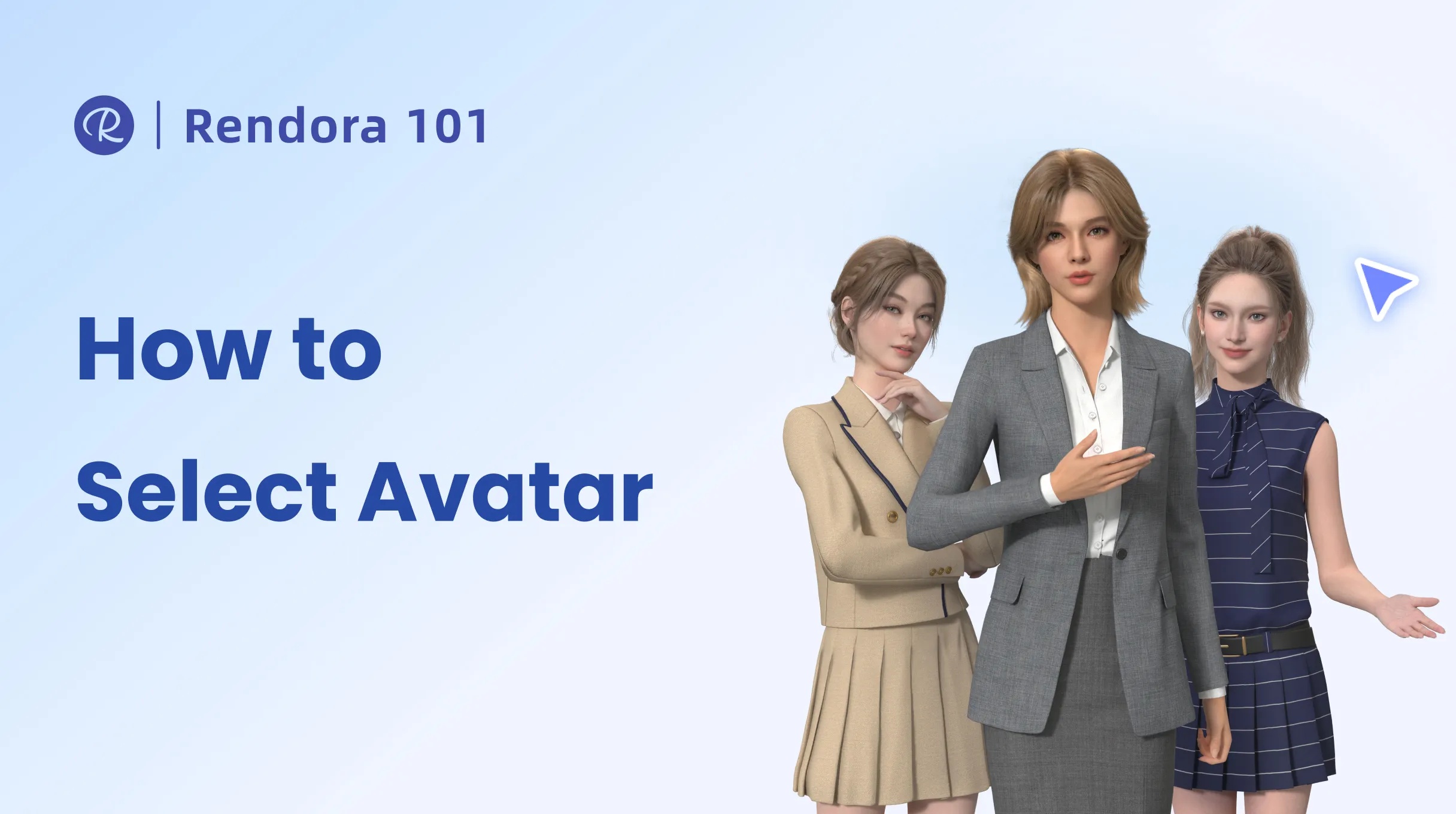
01:22
5. How to Select Avatar

01:51
6. How to Edit Avatar

01:37
7. How to select Studio

01:31
8. How to Edit 3D Shots

01:37
9. Select the Perfect Shot

00:53
10. Upload Your Materials
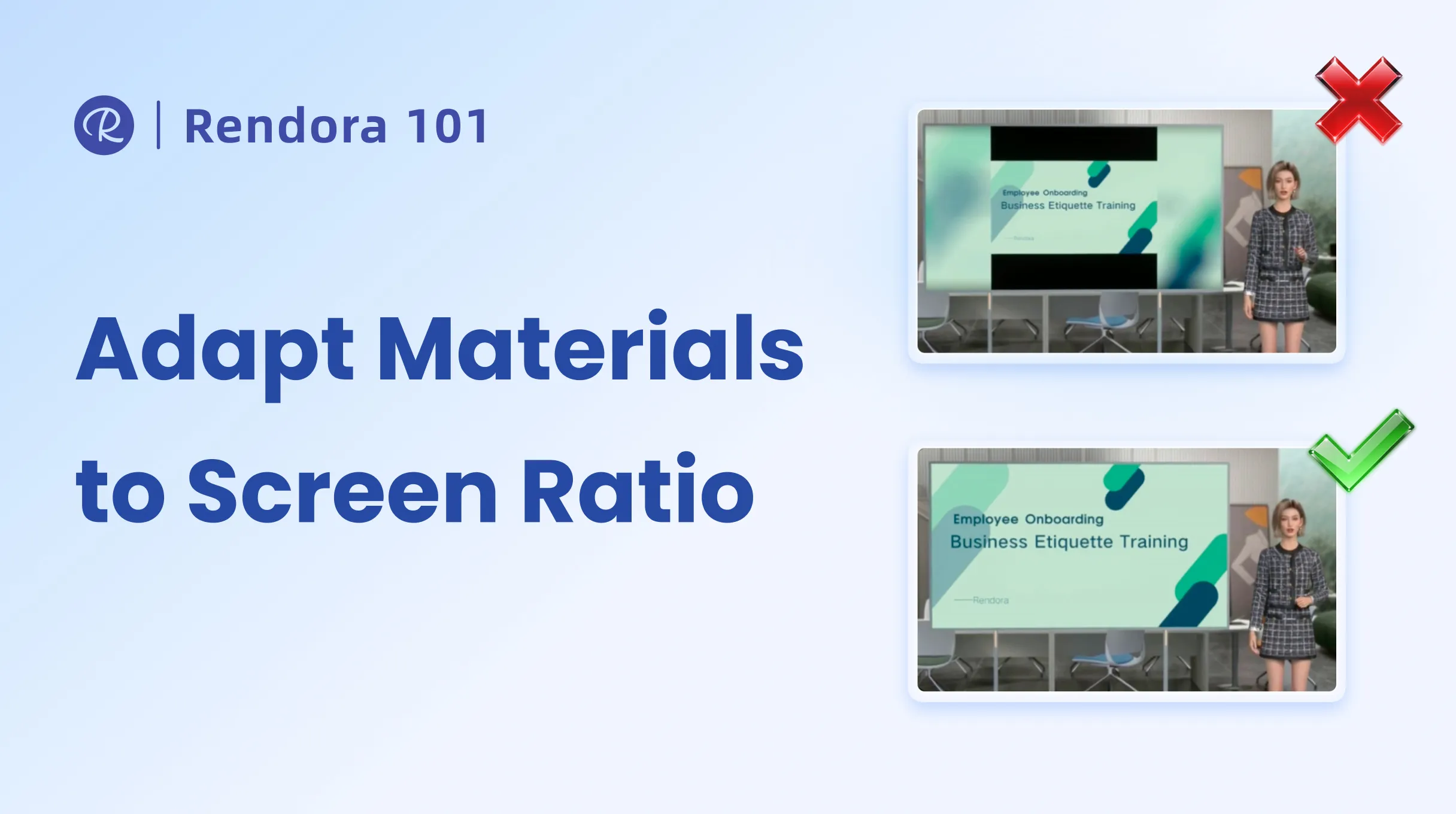
00:43
11. Adapt Materials to Screen Ratio
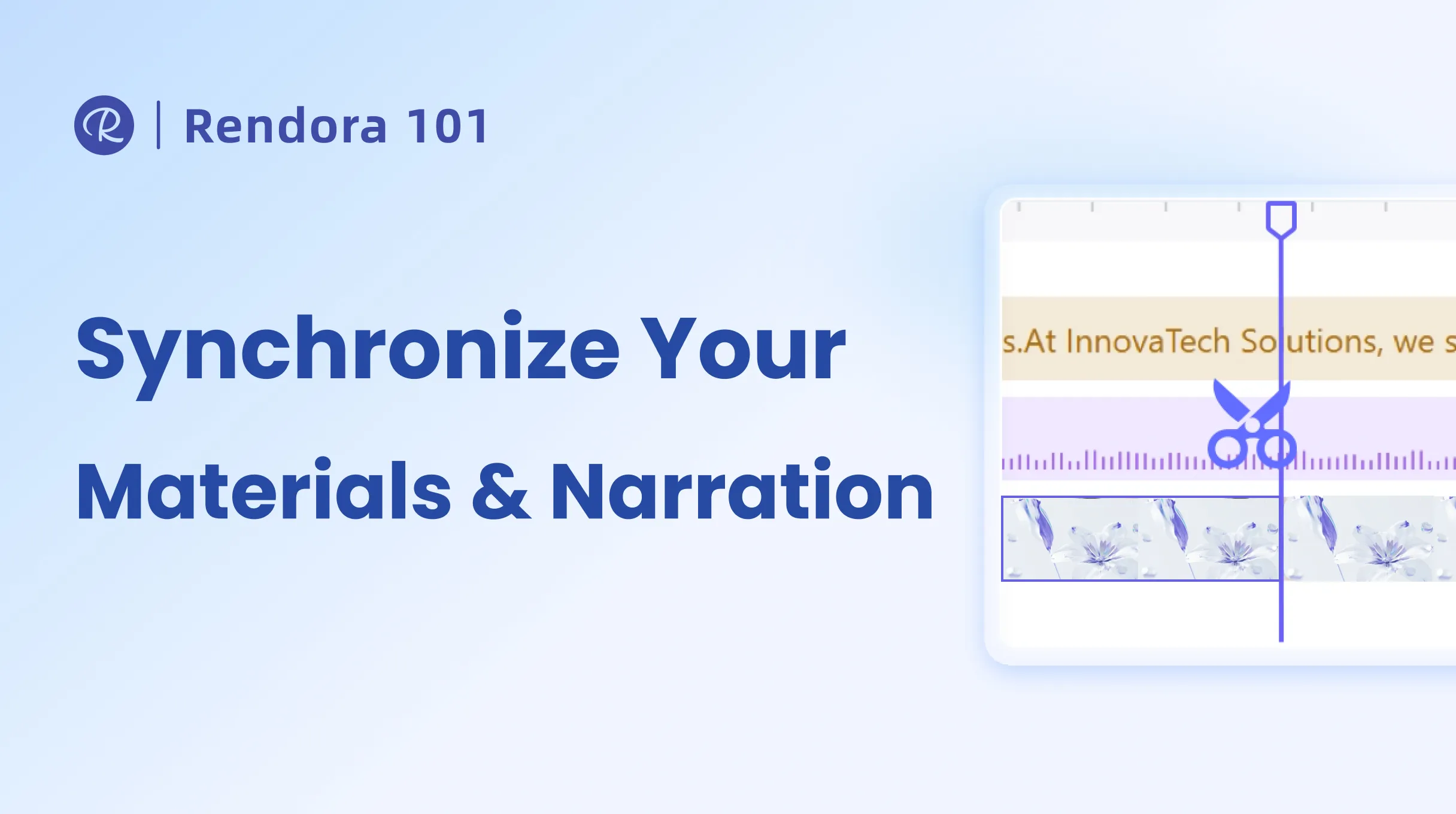
01:25
12. Synchronize Your Materials & Narration

01:26
13. Synchronize Your PPT & Narration

01:33
14. Add Music, Subtitles & Name Tags

01:22
15. Export & Download Your Videos