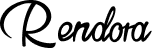Cloud Storage Guidelines
Essential cloud storage rules for safe, smart file management.
Video Script
Listen up, CodeHaven squad! The cloud isn’t your grandma’s attic. Store like a pro—or face the sudo wrath of IT. Here is our 5 part protocol for Cloud Storage best practices
Guide line number one, File Naming & Organization. Use clear, consistent naming. Store files in team-shared folders, never in personal Drives or local downloads. Delete duplicates—they waste space and cause version chaos.
Guideline number two, Access & Sharing Permissions. Enable 2FA for all cloud accounts.Share files only with authorized personnel. Never store passwords, sensitive data, or proprietary code unencrypted.
Guideline number three, Security & Compliance. Client/customer data must go in approved encrypted folders. Report phishing links or suspicious shared files immediately to IT. Personal files ( i e memes and side projects etcetera ) do not belong on company cloud storage.
Guideline number four, Maintenance & Cleanup. Archive old projects quarterly to slash Archive, cloud storage isn’t a museum. Wipe test data after deployments to avoid bloating pipelines. "Delete" equals gone forever, use "Empty Trash" to fully remove files.
Guideline Five, Violations & Support. IT monitors storage activity, inactive files older than 90 days may be purged. Questions? email i t support at code haven dot com
Follow these guide lines and keep our team efficient and productive! Thanks as always, goodbye.
More
 Rendora Studio
Rendora Studio