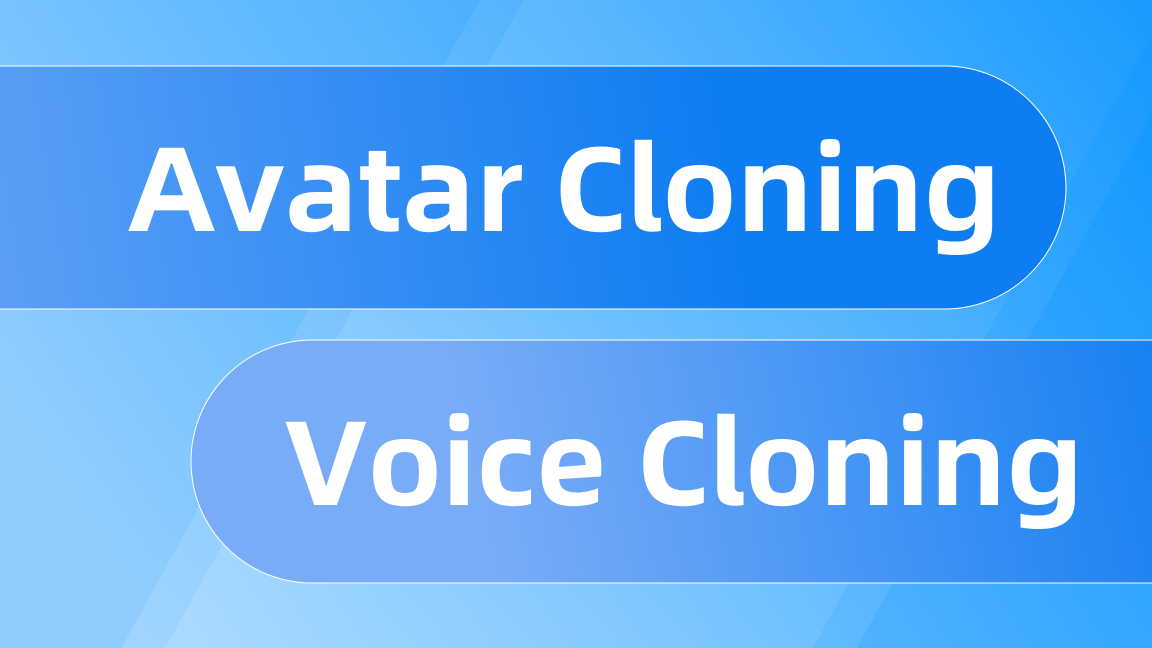Try out our 3D Avatar
Video Generator
Super-natural, multi-style AI voices for every professional scenario
Voice is a key carrier of trust. Cold, robotic audio can reduce information retention, while natural, emotionally expressive speech improves conversions, watch-through rates, and learning outcomes. Text-to-Speech (TTS) frees voice production from recording studios, professional voice actors, and complex post-production, offering instant, cost-effective solutions for scenarios like customer service, live commerce, and education.
What Is Text-to-Speech?
Text-to-Speech (TTS) is the technology that instantly converts text into high-quality, natural-sounding audio. Unlike past robotic voices, Rendora’s TTS allows control over speech rate, pauses, emphasis, and integrates emotion and style into the voice. For example:
- In e-commerce, voices can adopt a “sales-prompt” tone.
- In classrooms, voices can be calm and gradually paced for teaching.
Rendora’s TTS technology supports 20+ languages and provides multiple scene-based templates, making AI Avatar voices sound natural and trustworthy, just like a real person.
Why You Need Text-to-Speech: Pain Points of Traditional Voice Production
Voice is crucial for trust, but traditional voice-over comes with three major challenges:
- High cost: Requires professional actors, studios, and expensive equipment.
- Long production cycles: Any script change requires re-recording, increasing time and cost.
- Limited styles: A single voice actor cannot cover all scenarios, like e-commerce, customer support, or training.
These limitations slow down voice production for live commerce, customer support, or international training, while Rendora TTS allows businesses to generate scenario-specific voices instantly and affordably, without a recording studio.
How Rendora Creates Text-to-Speech: Dual-Engine + Voice Cloning
Rendora combines PGC professional recording and GenAI TTS generation for maximum quality and flexibility:
- PGC Professional Recording: High-quality recordings are captured in noise-free studios by bilingual voice actors. This builds a standardized voice database with clean tones and diverse styles.
- GenAI TTS: Using proprietary deep learning algorithms, large-scale training enables real-time generation of natural, emotionally expressive speech from text.
- Voice Cloning (Beta): Users can record 10–20 seconds of audio to quickly generate a personalized voice. Rendora will support higher fidelity and multi-language cloning in the future product upgrade.
As a result, businesses can thus choose from professional voice library options or create fully branded, custom voices.
Advantages of Rendora Text-to-Speech
- High naturalness: Avoids robotic tones; closely mimics human pauses, emphasis, and emotional expression.
- Multi-style adaptation: Supports sales prompts, reassurance, teaching, motivational tones, and more, suitable for e-commerce, customer service, and education.
- Multi-language output: Generates speech in 20+ languages, ideal for global training and international marketing.
- Fast iteration: Modify text and instantly generate new speech without re-recording.
- Cost-effective: Reduces traditional voice-over costs by over 70%, perfect for large-scale content production.
- Personalized voice cloning: Helps brands create unique voice assets, increasing recognition and user retention.
How to Use Text-to-Speech: Workflow and Best Practices
Workflow:
- Choose a voice template: Select a base voice library depending on the scenario (e-commerce, customer service, training).
- Input your script: Upload dialogue, lesson, or customer service text.
- Set style: Select emotion (enthusiastic, friendly, calm), speech rate, and tone.
- Generate & preview: Quickly create speech and adjust conversational tone.
- Export & reuse: Bind the voice to 3D AI Avatars or save as an audio asset for multiple videos.
Scenario Applications & Benefits:
- E-commerce: Generate scenario-based “sales-prompt” voices, edit scripts in real-time, and instantly produce emotionally engaging audio—saving studio costs and improving conversions.
- Customer service & virtual assistants: 24/7 responses with friendly tones that can automatically adjust to customer emotion, enhancing satisfaction.
- Education & corporate training: Produce the same course in multiple speeds and languages (20+ supported), enabling rapid deployment for global teams.