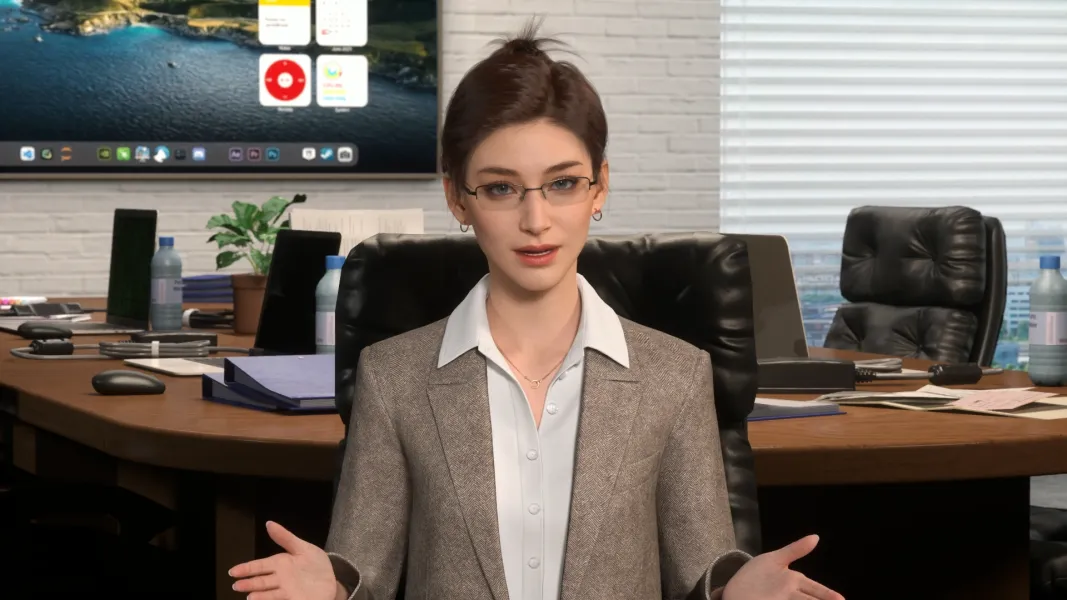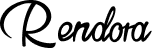IT Ticketing Guide
Quickly learn how to handle IT tickets from start to finish.
Video Script
Welcome to NestaCorp's IT Ticketing System Training. In this quick session, we’ll show you how to properly report and track technical issues using our company’s IT ticketing platform.
Whether it’s a slow laptop, network downtime, software bugs, or access issues—submitting a ticket is the most efficient way to get support.
Start by logging into the ticketing system using your company credentials. Click “Create New Ticket,” then fill out the form with a clear subject line and a detailed description of the problem. Be sure to include things like when the issue started, what you’ve tried already, and any error messages or screenshots that might help.
Next, choose the appropriate category and priority level so our IT team can route your request correctly.
Once submitted, you’ll receive a ticket number—keep it handy for reference.
You can track the status of your request at any time. Updates and responses from IT will appear right in the ticket thread, so there’s no need to send separate emails or follow-ups.
Using the system helps us manage issues more efficiently, prioritize work based on urgency, and keep your team running smoothly.
Thank you for using the IT ticketing system—your cooperation makes faster, smarter support possible.
More
 Rendora Studio
Rendora Studio